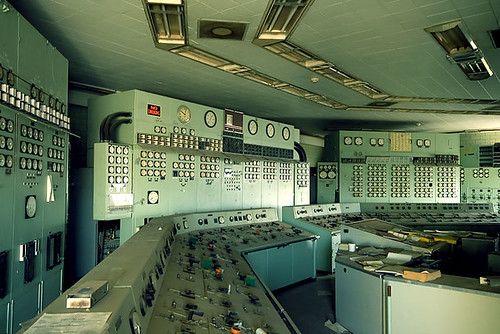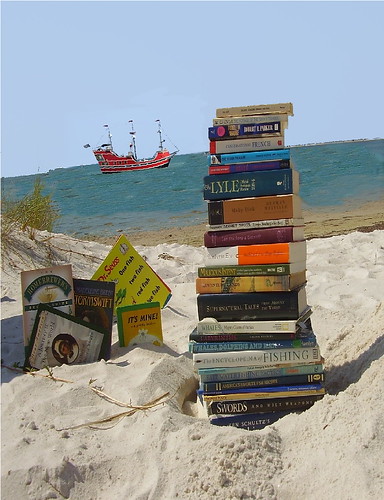In the beginning I had no idea what Library 2.0 was. Perhaps I still don't (not exactly anyway,) but I do know a lot more than I did when I started out. Flickr, social networks, blogs, podcasts and gaming I had all heard of before, but never really played around with. RSS feeds, collaboration tools, online productivity tools, and assignment calculators were things I had never heard of before. I may have only scratched the surface of what is out there on the web, but I scratched it instead of just running my fingers over the smooth surface. I'm hoping there will be another 23 (or 10, 17, 21, 36 ) Things in the future.
I've come away with this with so many ideas, they've really congealed into a strange mushy mash in my brain. Good thing there's this blog here where I can see what my thoughts on each Thing were, and the ideas they inspired. I may have to take a week off before delving into this fount of possibilities though.
One word or sentence to sum up my 23 Things On a Stick experience? Hmmm, tough one. After perusing the finishers blogs and my dictionary I came up with one word. Relative. These 23 Things are what our patrons are using, or what they are going to be using. This is an ever-changing line of work, and it is important for us to know what our patrons need before they know they need it. These 23 Things are what we need to know to stay one step ahead of the people we're serving.